Leonard Johnson Funeral Home
8706 California Ave · 304-949-3322
HOW TO PURCHASE A MEMORIAL CANDLE
You may purchase a memorial candle from any page in the Book of Memoriesâ„¢.
Step #1 - Select the name of the deceased for whom you'd like to see the Photographic Memories, if available.

Step #2 - Navigate to the Enter the Book of Memories tab.
Step #3 - Select the Place a Memorial Candle page from the left (as shown below).
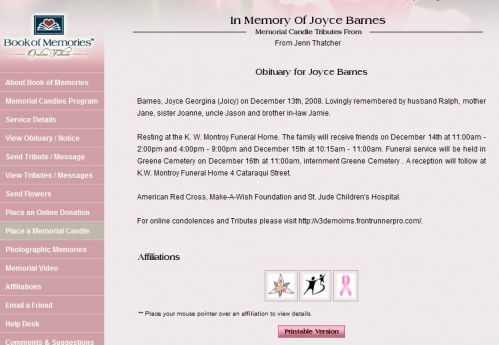
Simply select the unlit candle you wish to light and follow these steps:
Step #1 - Select how long you would like your Memorial Candle displayed. You have 3 options to choose from: 3 years, 1 year or 3 months.
Step #2 - Select a method of payment.
Step #3 - Personalize your Memorial Candle. Please enter the names you would like displayed on the candle itself and you may also add a message to the family that will be displayed alongside the candle.
Step #4 - Preview your Memorial Candle.
Step #5 - You may now use one of the following buttons to move along: “˜Clear All’, “˜Edit Candle’, “˜Update Preview’ or “˜Continue’.
Step #6 - If you choose to continue, you will be taken to a new screen where you will be asked to fill out the necessary information for our third party provider to process your credit card. The information you enter here will be use to verify the validity of your credit. To receive your payment receipt, please ensure that you enter a valid email address.
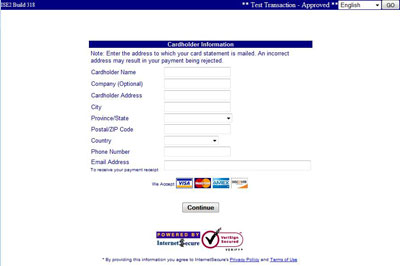
Step #7 - Once your transaction is approved, you will see a confirmation screen as well as receive an email confirmation of your purchase. Your candle will now be lit.
If you cannot see the candle you lit, please refresh your screen by clicking the F5 button on your keyboard.